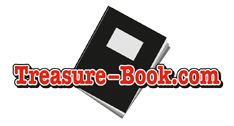Frequently Asked Questions
Below is a list of our most frequently asked questions. If you don’t see the answer to your question below, please give us a call toll free at 1-877-513-8261.
General Questions
A page is one side of a sheet. A 20 page book contains 10 sheets.
No, all files need to be sent to us through our software.
No, one coupon code per order can be used only.
During the year, we aim to deliver books to any address in Canada within 10 business days. From November to the week before Christmas it takes longer due to increased volume. Call 1-877-513-8261 when in doubt.
Yes we offer that service. Just place your order and write on it that you’d like to use a Courier or Canada Post Xpress service. We will contact you and explain how the surcharges can be paid.
Simple! Just call us toll free 1-877-513-8261. All we need is your name and address and we’ll find the old file for you for re-ordering. Payment can be done over the phone by VISA or MasterCard.
Software Questions
Yes, but you must first save the pages as Jpegs (.jpg files) in your other program. Then import these pages as Jpegs into our software and send the file for printing.
Yes you can, but it requires some extra work and is not convenient to go back and forth. Make sure both computers have our software installed. Attach a memory stick to the first computer, open our software, click Photo Books and click EXPORT (let the file export to destination drive of your stick, for example drive H or J. The file will export to the memory stick. Now attach the stick to the second computer, start our software, select Photo Books and click IMPORT (let the file import from the stick, for example drive H or J.
Go to www.java.com and check if your PC has the latest version of Java installed. A fresh Java update usually solves the issue quickly. Call us toll free 1-877-513-8261 if a Java update does not resolve the issue.
If you want the best there is then your choice must be Treasure Books in Surrey British Columbia... [Read More]
I just wanted to thank you and your partner for making the most amazing books! The quality is unb... [Read More]
Good evening
I have received my book from you today and I can say with all honesty that th... [Read More]
I want to let you know that I recently received my summer photo book projects and I LOVE, LOVE, L... [Read More]
I've ordered 2 photo books so far and they are amazing!! I have ordered different products on-lin... [Read More]
I received my printed book yesterday. I am very happy with my book made with Creativ... [Read More]
Lethbridge, AB
I have just finished putting together a new album for a family friend. We have been so pleased wi... [Read More]
When I received my photo book today I was amazed with the result. WOW was I impressed! I used Tre... [Read More]
When I'm preparing gift books to be sent by C-level executives, I need to be confident that the f... [Read More]
A heartfelt thank you for todays effort's - you are a such Superstars! THANK YOU SO MUCH!!!! We r... [Read More]
The book came yesterday and I was going to send you an e-mail in the evening, but time got away f... [Read More]
After receipt of the books: I was very pleased with the book. When I showed it to my coworkers th... [Read More]
As a wedding photographer I include digital photobooks in my packages. I was looking for another ... [Read More]
Photos by Cheryl
I just finished a 20 pages book this weekend and submitted the file to your company. I'm really l... [Read More]
I have received the new copy of my book today and once again I wish to thank you very much for yo... [Read More]
I am sending this e-mail to thank you for your quick response to my order.
Although I real... [Read More]
You've just got yourself a new customer! Like I said, this is my first attempt at photobook, I've... [Read More]
You ship to China, you are able to give personalized service, like double-checking my order and u... [Read More]
I was super happy with my first photobook so I decided to order more books from you. Good printin... [Read More]
Pipe & Punty Glassworks
We are very, very pleased with the book, so very impressed. I brought it to the high school where... [Read More]
My volume 1 arrived today and I am impressed! WOW, what a great job! You people are good! I'll be... [Read More]
I just received the ... [Read More]
I had so much fun making my photo book for my husband for our 10 year anniversary. The website’... [Read More]
I really enjoyed using this site! I loved the creativity it allowed and the variety of options fo... [Read More]
My books arrived today, just as you said they would - and they're even better than I imagined! I ... [Read More]
Treasure Book is miles ahead of the competition!
Not only do they provide a superior produ... [Read More]
Just wanted to say thank-you very much for the superb yearbooks your company printed for our scho... [Read More]
Reach for the Stars Montessori
Treasure Books saved me! I did up a retirement photo book for a long-time staff member and sent i... [Read More]
I wish to send my sincere thanks for the excellent job you and your colleagues did on my photo bo... [Read More]
As photographers, one of our big hurdles was finding a product that could effectively relay the q... [Read More]
Latte Productions Photography